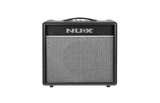Nux Mighty 20BT Digital Guitar Amplifier
Mighty 20 BT is the perfect amplifier for home
It emulates the sound of a number of other amplifiers in a single package and it has a lot of useful built-in effects as well. Loud enough to rock your party or you can keep it silent for practicing guitar only.
Great Experience of Musical Sounds
Mighty 20 BT has 4 channels and each channel has 2 sound presets, and each preset offers one of the well-known amplifiers’ characteristic sound - in short, you will have 8 amps inside. You can get the real taste of different musical sounds and playing styles.
9 Variety of Digital Effects
3 effects can be combined simultaneously. You can engage a mod effect, delay, and reverb at the same time. There are 3 types of modulation effects, 3 types of reverb and delay effects.
TAP TEMPO
You can adjust the delay speed with the TAP button.
User Friendly Smart Design
Drive sounds, digital effects and all other function controls can be easily operated by Mighty 20 BT’s user-friendly interface.
You can tweak a variety of different sounds from different music styles and save as a preset, and you can recall anytime with a single click. NUX Mighty 20 BT Digital Modeling Amplifier is also featured with a precise tuner, and 3 band equalizer. The amp has both a headphone output and an aux in. This allows you to practice along with any music player as well as practice in silence.
NUX Mighty APP
You can connect your mobile phone to Mighty 20 BT via the Bluetooth and play along with your favorite music.
We also developed a mobile application to control Mighty 20 BT amplifier with your smart phone. You can switch the amp's channels and control the Gain, Level and Tone parameters. Choose any effect you want and adjust the parameters. You can control everything, and there are more functions including some application exclusive features.
Each preset can be customized, and you can save the presets to personalize your amp with your very own sounds.
Usually, connecting your device to the Mighty series amplifiers is the same as connecting a Bluetooth speaker. Open the Bluetooth and scan for the devices, select the amplifier and done.
If you are having a connection problem;
You might need set the location access manually, please check the Bluetooth > Location settings on your device. The setting is either ACCESS COARSE LOCATION or ACCESS FINE LOCATION.
When your device is successfully connected. You can broadcast music now. Open the Mighty APP and select Bluetooth Options on the right bottom (touch the Bluetooth logo). Normally you can see your device name on the screen here, if it's not on the screen; touch the Select Device and choose your amplifier. Now you can activate the MIDI control and you can control your amplifier with your mobile device.